Creating new tables from queries
It is possible to create new tables from the results of a query.
To do this, first enter and run a query, then click the New table button in the query view:
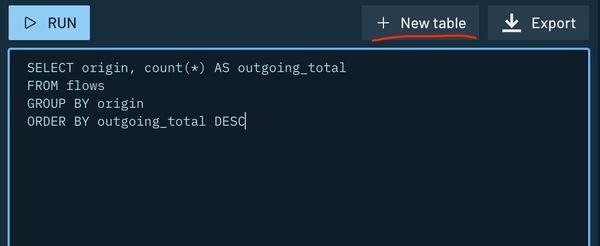
Create table
This will open a dialog where you can choose the name of the new table and refine the query:
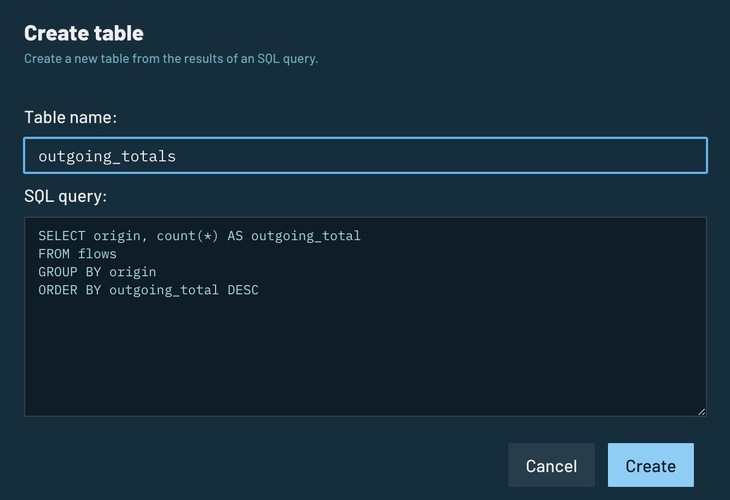
Once you click Create table, the new table will be created.
You will be able to see it in the SQL Queries section of the Data Sources view:
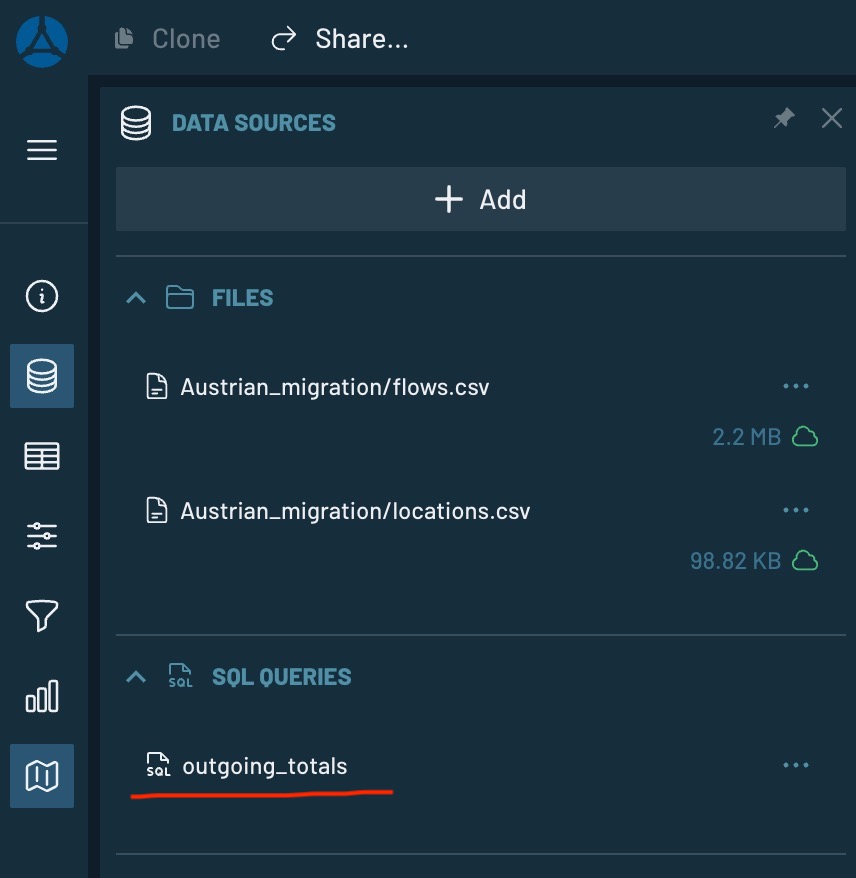
What's next
Learn more about SQL syntax in out our SQL Introduction page and the SQL Reference.